PSD to HTML/HTML5
Conversion Service
Dakshasoft is specialized in PSD To HTML5 Conversion in India. Our web designer & developers can design a PSD layout for your website & convert it in HTML5 . We convert your Photoshop designs into 100% hand-coded, W3C validated, pixel-perfect, & cross-browser compatible HTML/XHTML/CSS markup. Dakshasoft Technology has dedicated team of HTML developers specialized in providing PSD to HTML / XHTML & CSS conversion services to clients in around 20+ countries worldwide.
PSD to HTML/HTML5 Conversion Features
You can utilize your beautiful design layout for your web-pages with our high-quality PSD to HTML services to make the design compatible with multiple web platforms.
- 100% Manual HTML Code
- Cross Browser Compatible
- W3C Validated HTML
- Fastest Page Load
- Bootstrap HTML Structure
- Static Website Development
- Fully Tested & Bug Free
- 100% Customer Satisfaction
- User Optimized Images
- Multipurpose HTML Markup
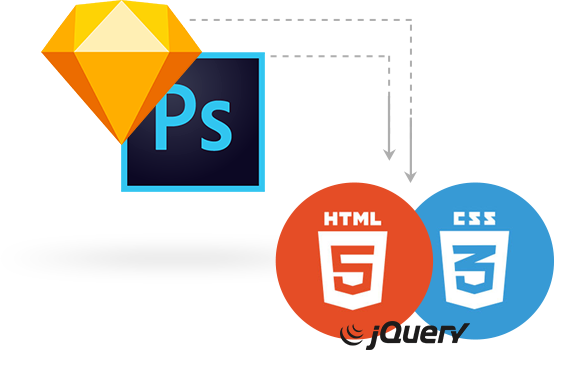
Our PSD To HTML/HTML5 Conversion Services:
- PSD to HTML Conversion
- PSD to XHTML/CSS2F
- Hand Coded XHTML Strict Markup
- Responsive HTML Design
- Latest HTML Web Standards
- Latest Integration Solutions
- PSD to Email Template Integration
- PSD to WordPress
PSd to HTML conversion – Process
The PSD to HTML conversion workflow is a process of transforming a design mockup created in Adobe Photoshop (PSD format) into a fully functional HTML and CSS code for a website. Here’s a typical workflow for PSD to HTML conversion:
- Design Mockup: Begin with a design mockup created in Adobe Photoshop or a similar graphic design tool. Ensure that the design is well-structured, and organized and that you have separate layers for different elements.
- Slicing the PSD: Divide the PSD design into separate image files for each design element, such as buttons, icons, headers, and backgrounds. Use the slice tool in Photoshop or any suitable tool.
- HTML Structure: Create the basic structure of your HTML document. This includes the declaration, head section, meta tags, links to CSS files, and other necessary elements. Organize the structure according to your design layout.
- CSS Styling: Write CSS code to style the HTML elements. Use the sliced images as background images for elements where required. Ensure that the CSS adheres to best practices and is optimized for performance.
- Coding HTML: Begin coding the HTML by adding the sliced images and structuring the page according to the design. Use semantic HTML elements for improved accessibility and SEO.
- Responsive Design: Make sure your design is responsive by using media queries to adapt the layout for different screen sizes and devices.
- Cross-Browser Compatibility: Test your code in various web browsers to ensure cross-browser compatibility. Make necessary adjustments to fix any discrepancies.
- Functionality: Add JavaScript or jQuery for any interactive elements, animations, or form validation, as required by your design.
- Testing: Thoroughly test the website for functionality, responsiveness, and compatibility. Validate your HTML and CSS to ensure it meets web standards.
- Optimization: Optimize your images and code for faster loading times. Minify CSS and JavaScript files and consider using a content delivery network (CDN) for assets.
- Testing on Different Devices: Test your website on various devices, including desktops, laptops, tablets, and smartphones to ensure it looks and functions correctly.
- Quality Assurance: Perform a quality assurance check to ensure that the website matches the original design and functions flawlessly.
- Client Review: Share the converted website with the client for their review and feedback. Make necessary revisions based on their input.
- Deployment: Once the client approves the design, upload the HTML, CSS, and other related files to the web server for public access.
- Post-Launch Maintenance: Keep the website up to date, fix any bugs or issues, and make updates as needed.
This workflow outlines the process of converting a design mockup into a functional HTML and CSS website. It’s important to maintain clear communication with the client throughout the process to ensure their requirements are met.
Our Convert PSD to HTML Process
PSD to HTML Requirements
HTML project requirements and discuss the development process in brief to ensure complete transparency.
The Making of HTML
HTML developers will manually cut each of your PSD files and images ensuring separate folders for easy HTML conversion and development.
QA Department
The final HTML layout our expert QA team will ensure that it functions the same well across popular browsers that include Mozilla and touch points that include iPhone and iPad.
Project Delivery
Access the demo link for your PSD to HTML converted site and analyze each page has details and information available as you had imagined and requested for.
Why clients choose DakshaSoft ?
100% SATISFACTION GUARANTEED
30 DAYS OFF-DEVELOPMENT SUPPORT
24/7
TECHNICAL SUPPORT
FLEXIBLE ENGAGEMENT MODEL
SKILLED DEVELOPERS
ASSURED SECURITY
SUPPORT
MAINTENANCE
AFFORDABLE PRICE
